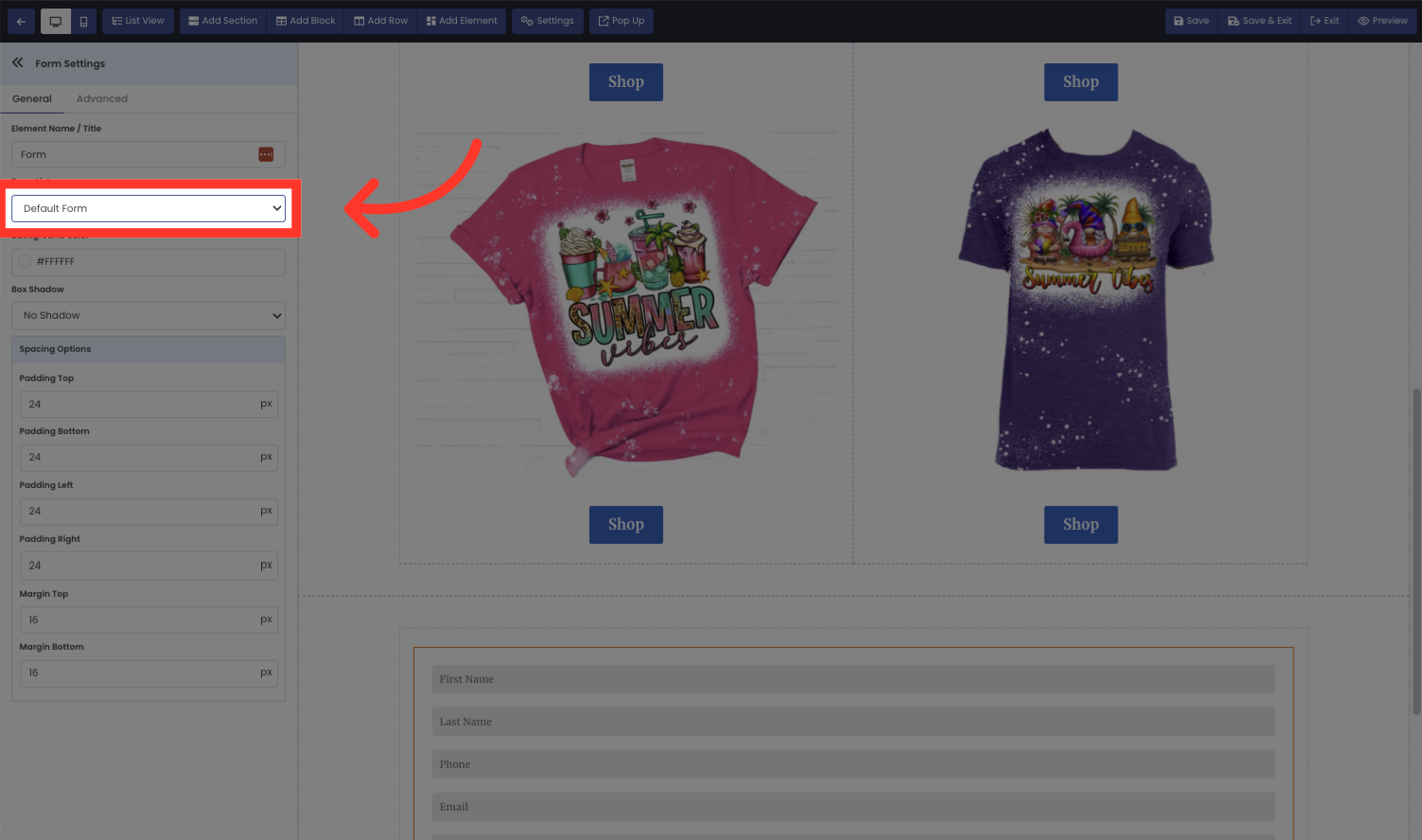Learn how to easily add a default form to your website using Netengine. Follow the instructions to set up your default form for your site effortlessly.
Go to app.netengine.co
1. Click "Add Row" for the section you're wanting to add your contact form.
Click "Add Row" for the section you're wanting to add your contact form.
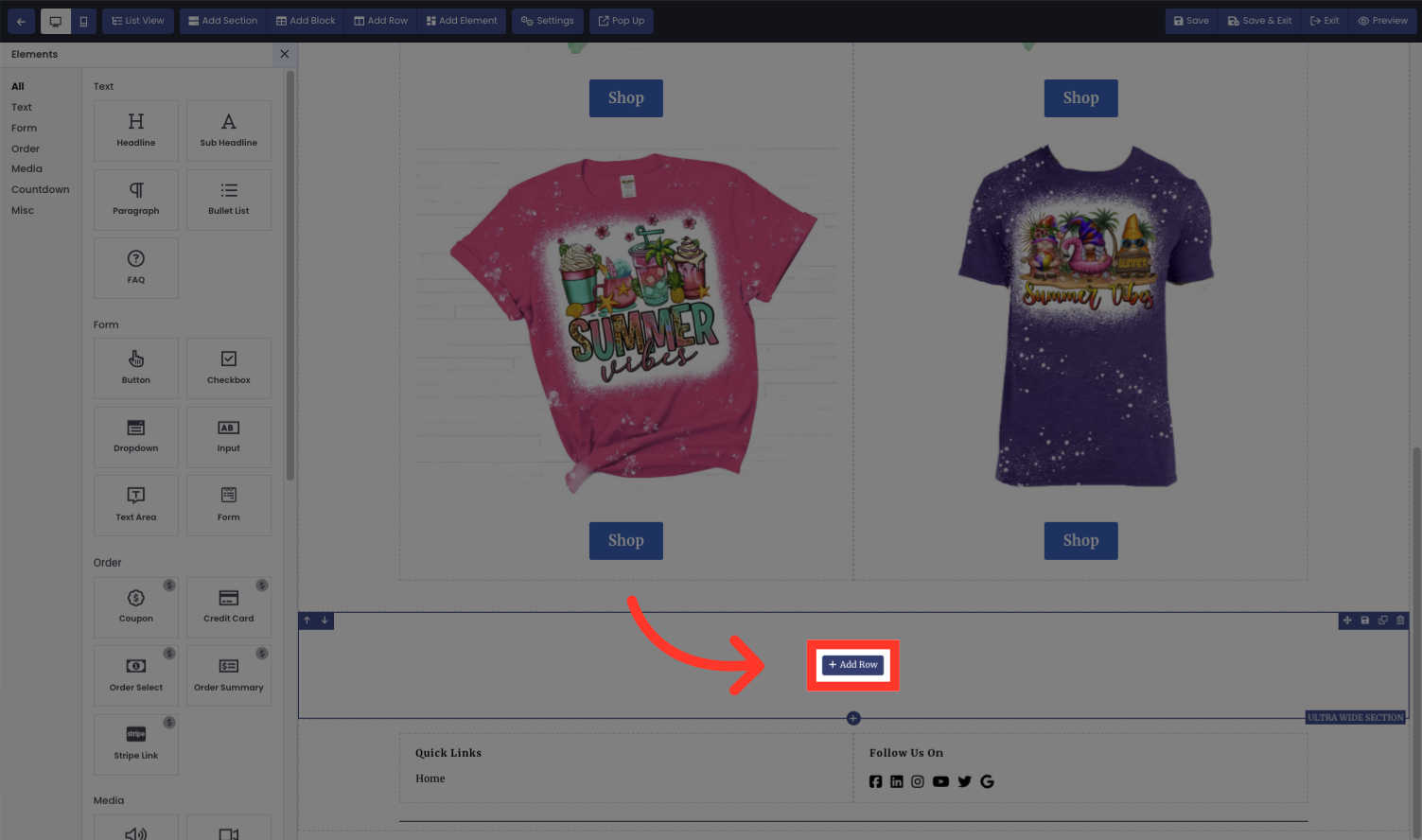
2. Click on one row
Click on one row
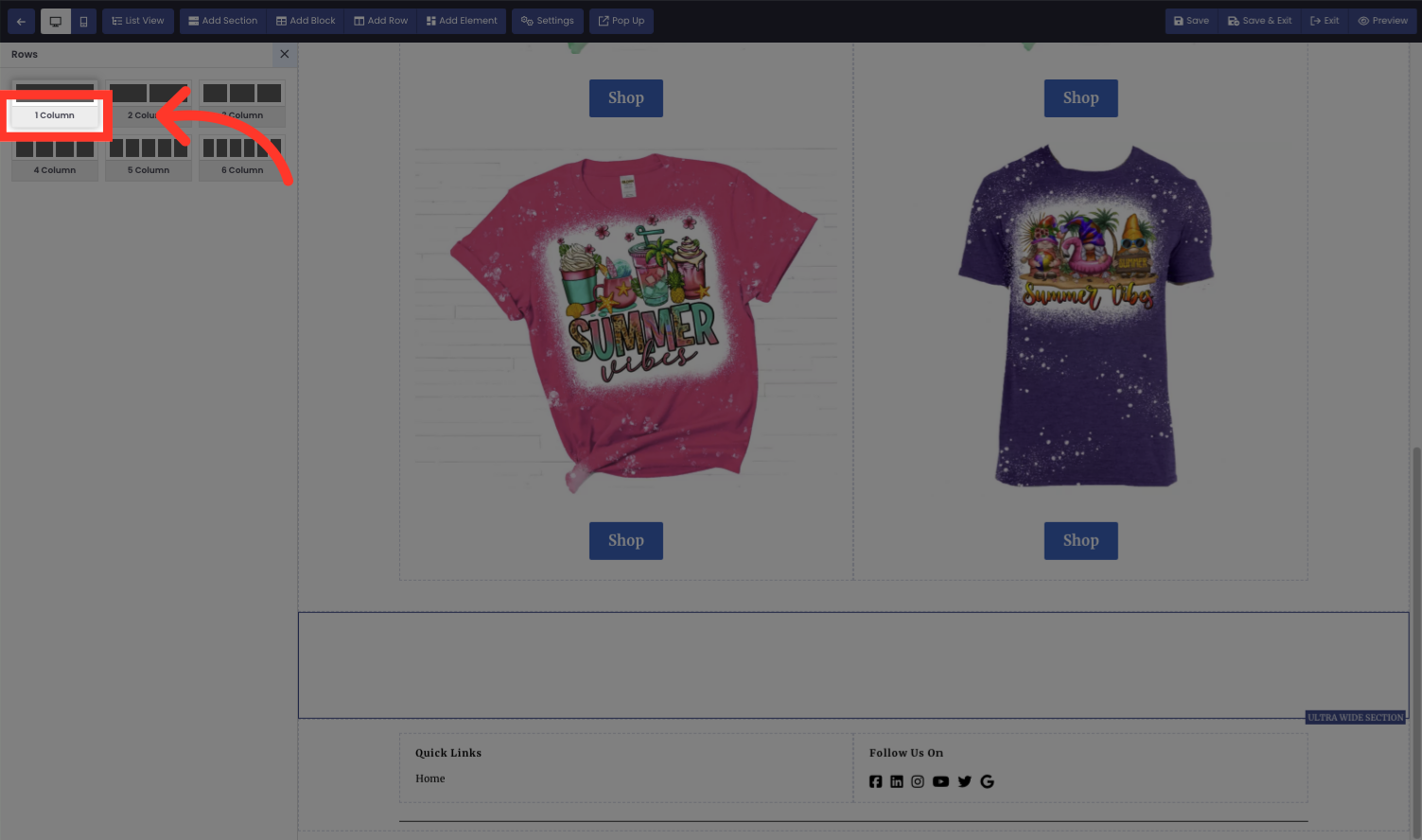
3. Click "Add Element"
Click "Add Element"
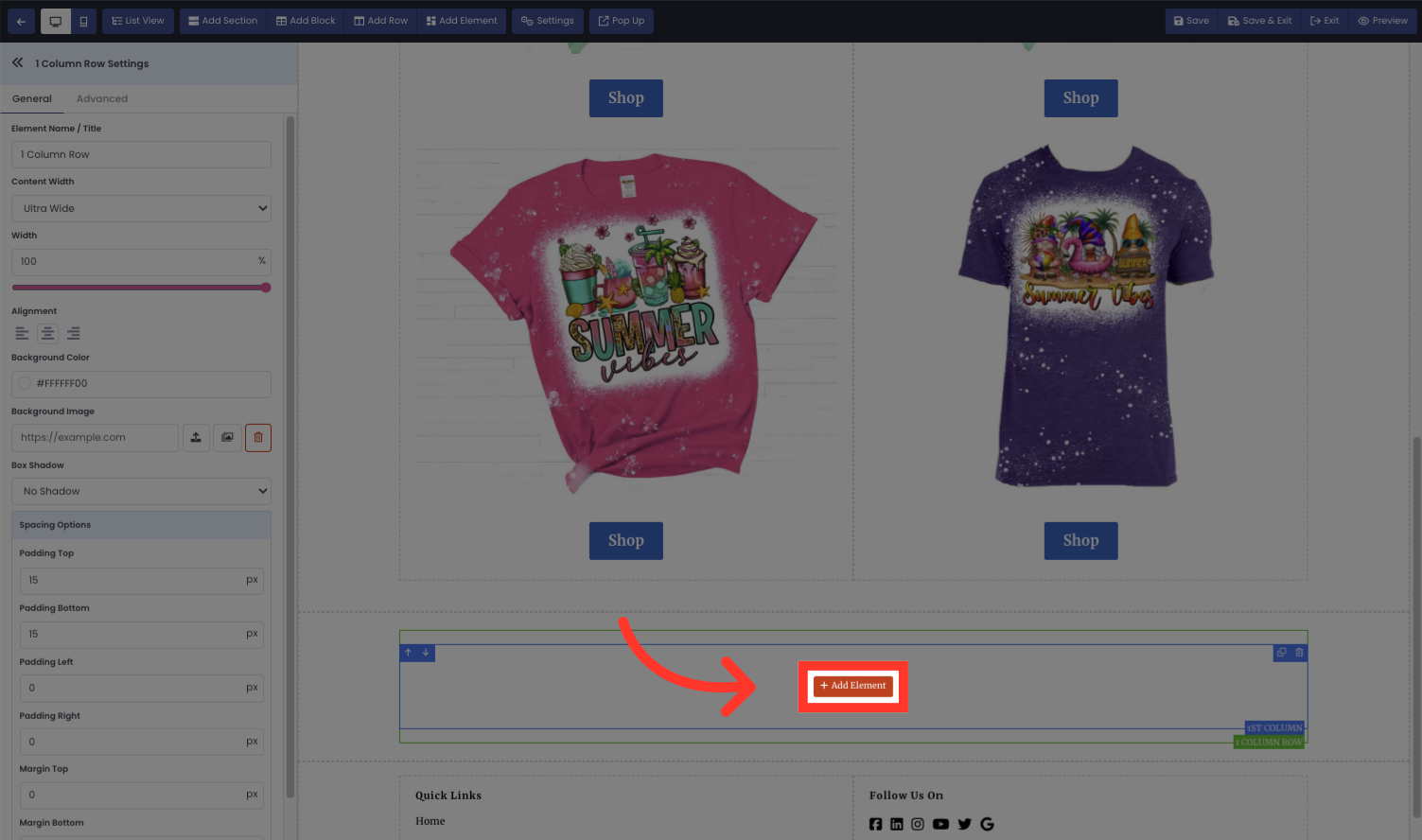
4. Click "Form"
Access the form settings again.
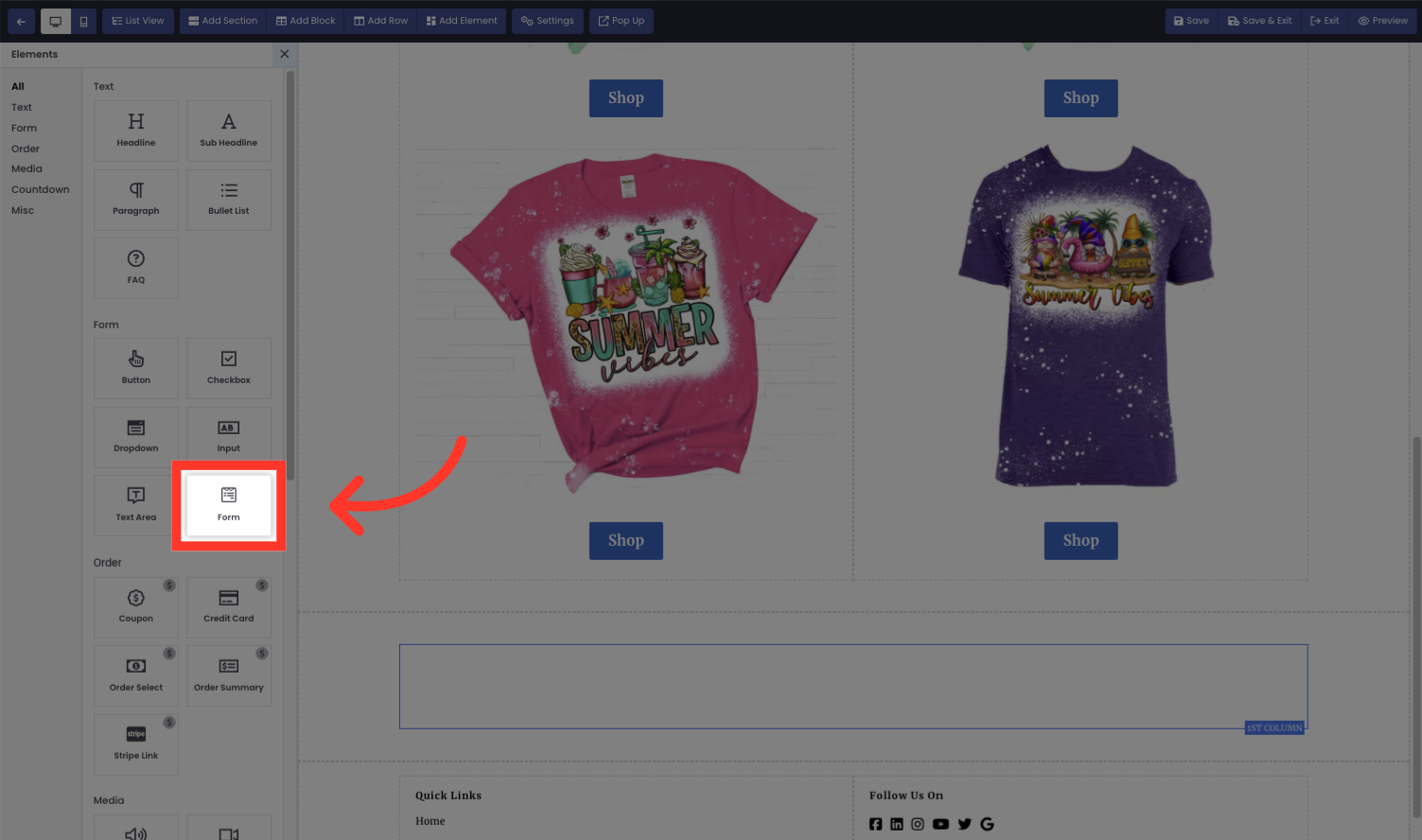
5. Click the Dropdown as Shown to choose the form you want to select.
Choose the default form option.