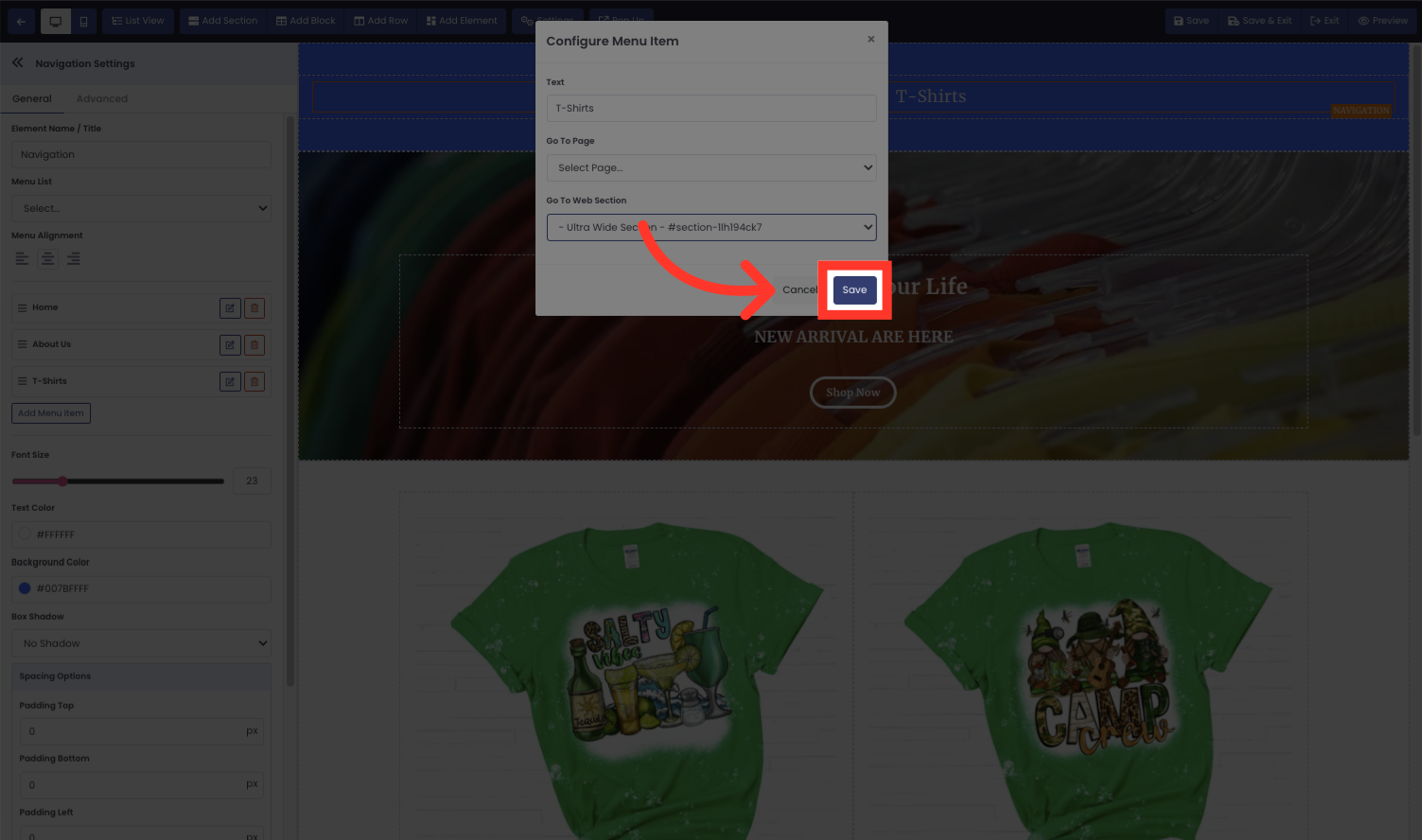Explore how to smoothly add menu items to a section in Netengine. Follow the precise instructions below to enhance your employee training experience.
Go to app.netengine.co
1. Click the menu item you want to put to a section to.
Click on the menu item you want to put a section to.
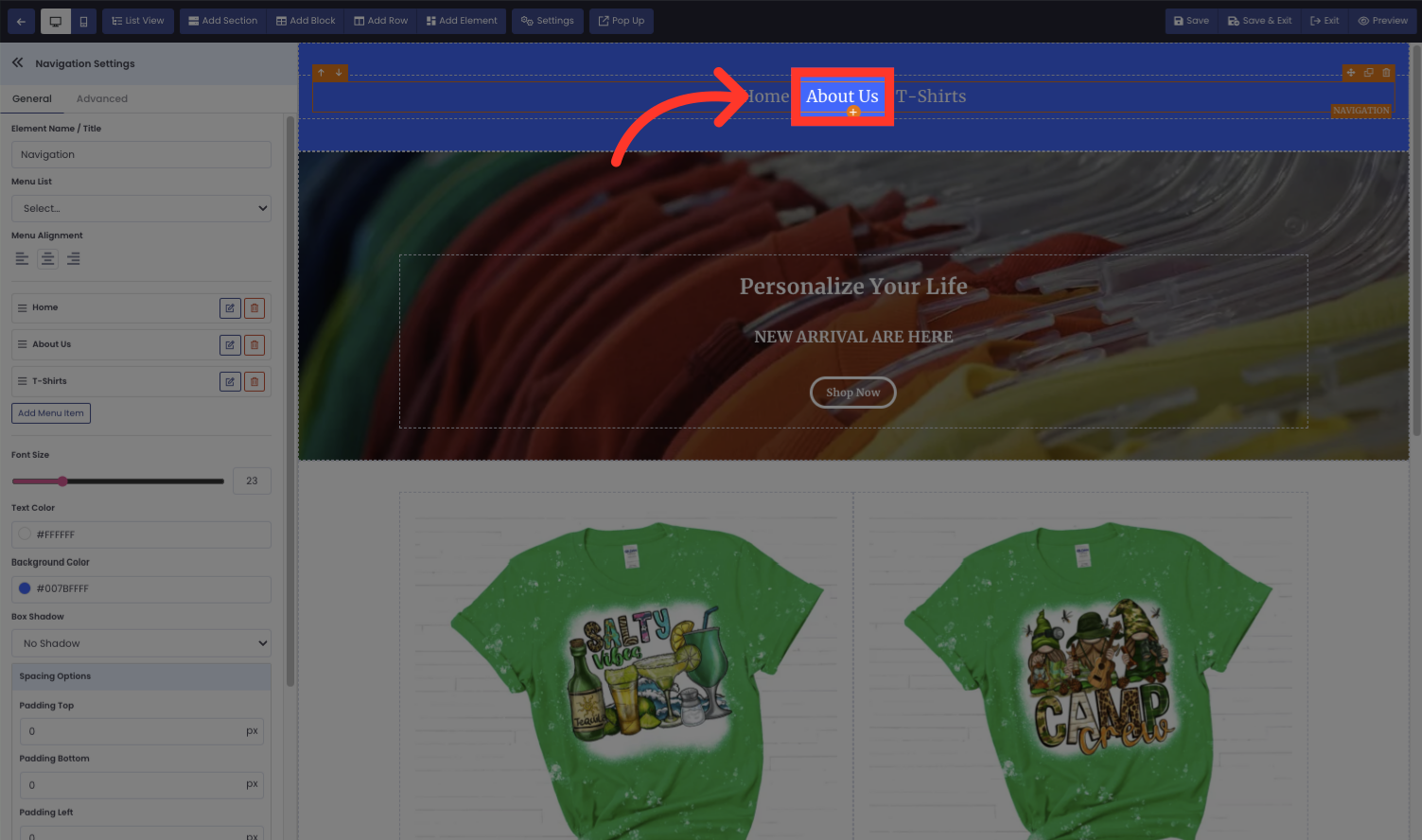
2. Click edit in the navigation bar to the left next to the menu item you want to add to a section.
Click edit in the navigation bar to the left next to the menu item you want to add to a section.
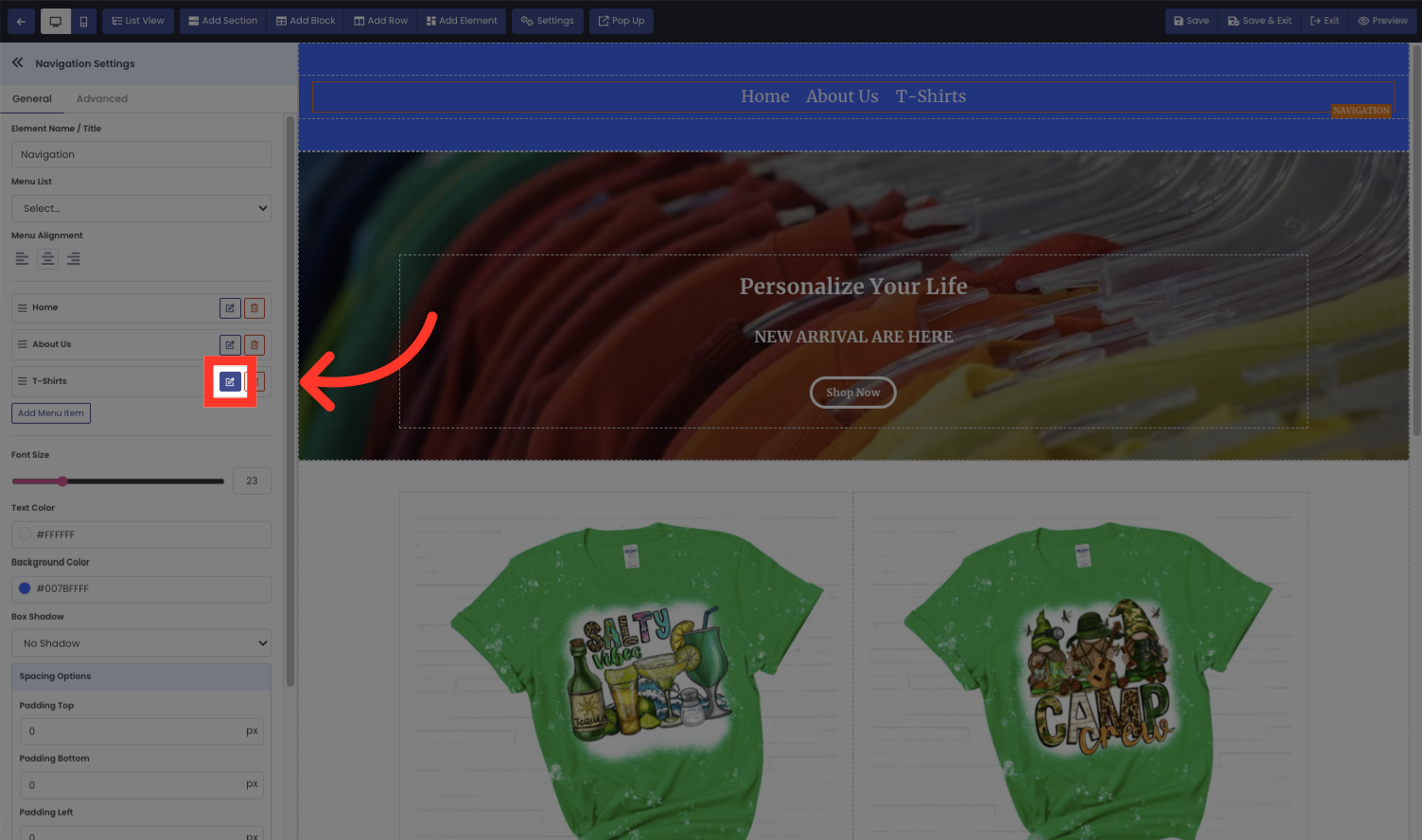
3. Go to the sections drop down and choose which section you want the menu to go to. (This is a lot easier if you have named each section prior)
Go to the sections drop down and choose which section you want the menu to go to. (This is a lot easier if you have named each section prior)
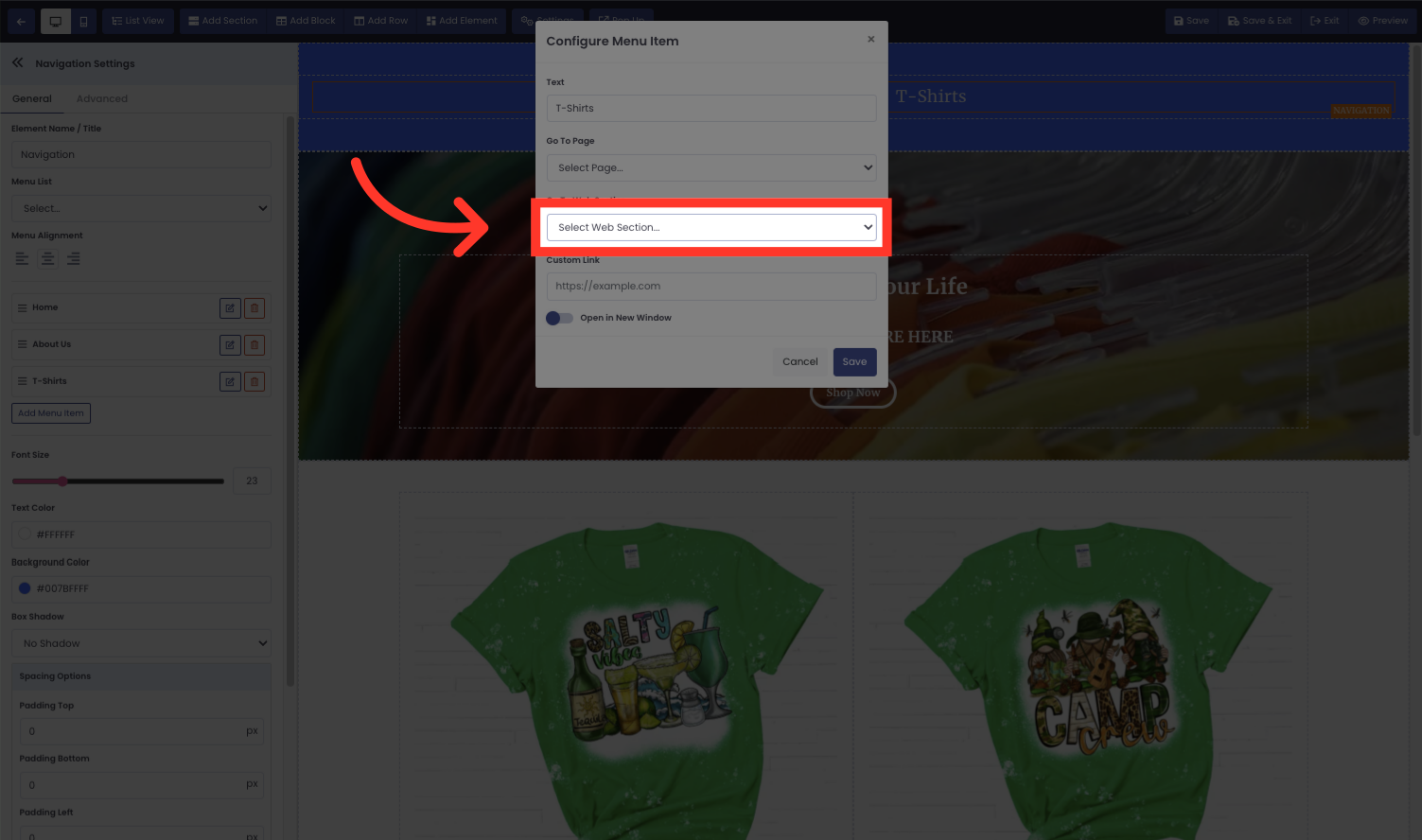
4. Click "Save"
Save the changes made.