How to add a pop up
This guide will walk you through the process to How to add a pop up using Net engine.
Go to app.netengine.co
1. Click "Button"
Click on "Button"
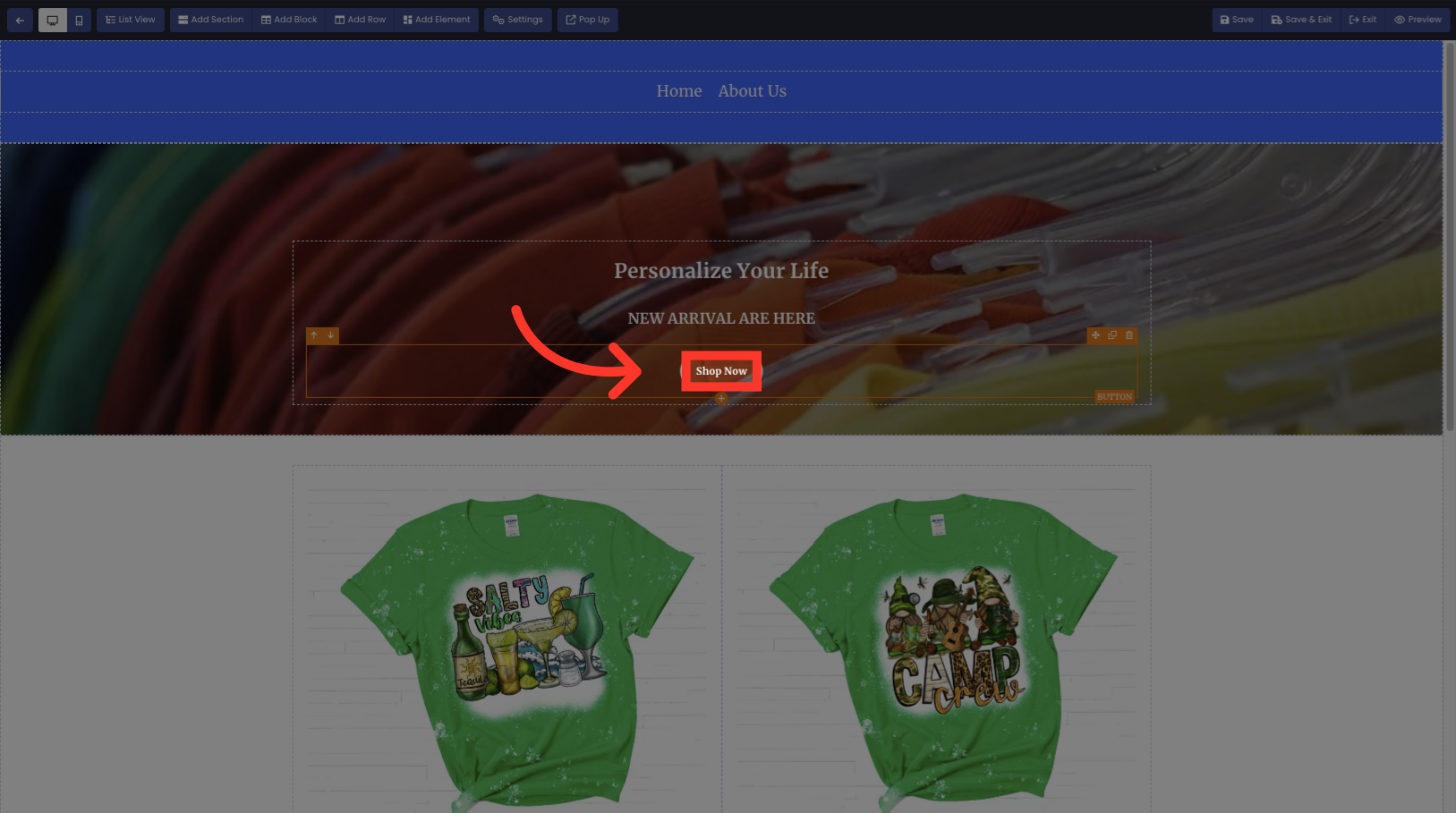
2. Select "popup"
Navigate to "popup" and check it
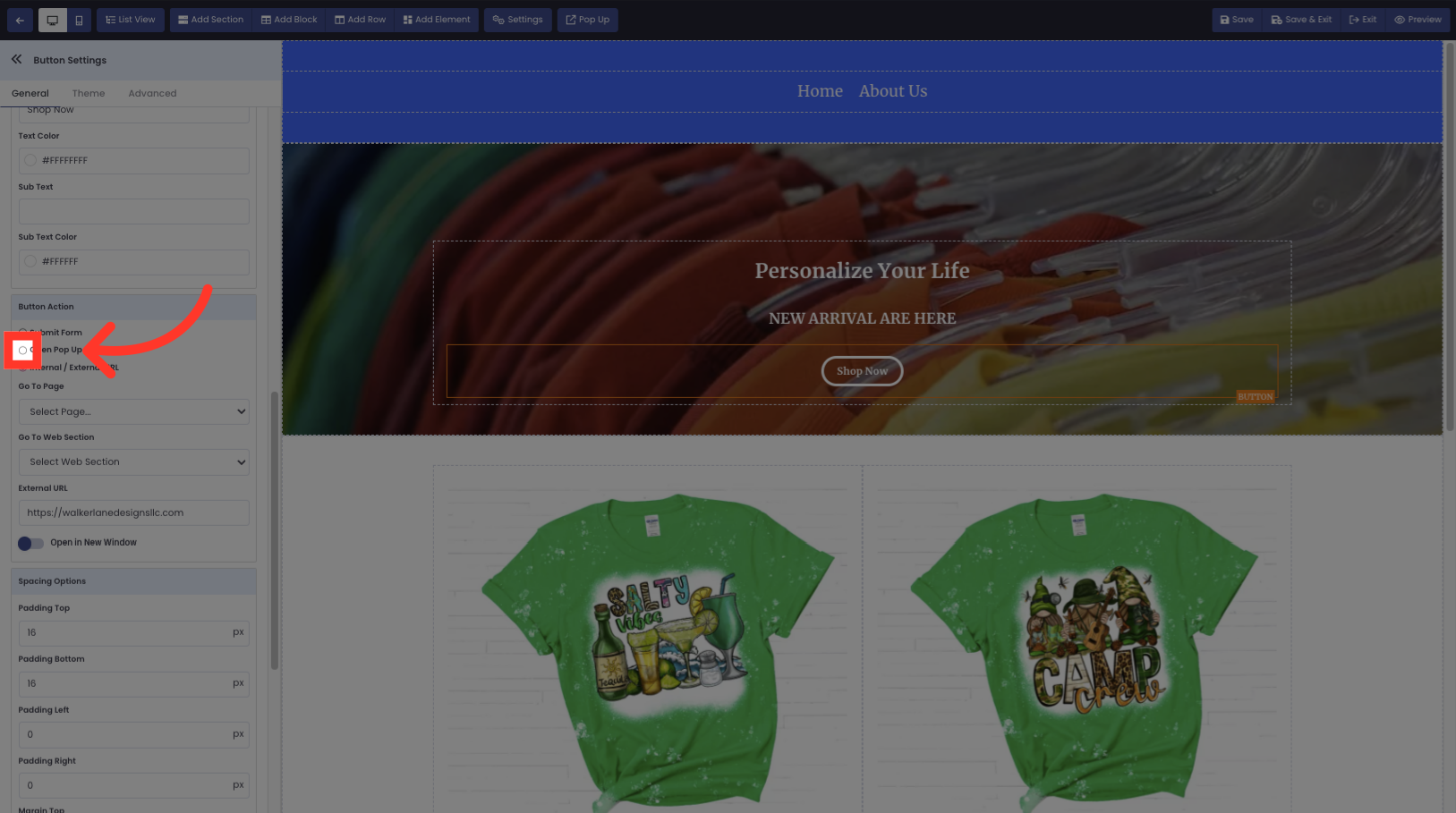
3. Fill "popup"
Fill in "popup"
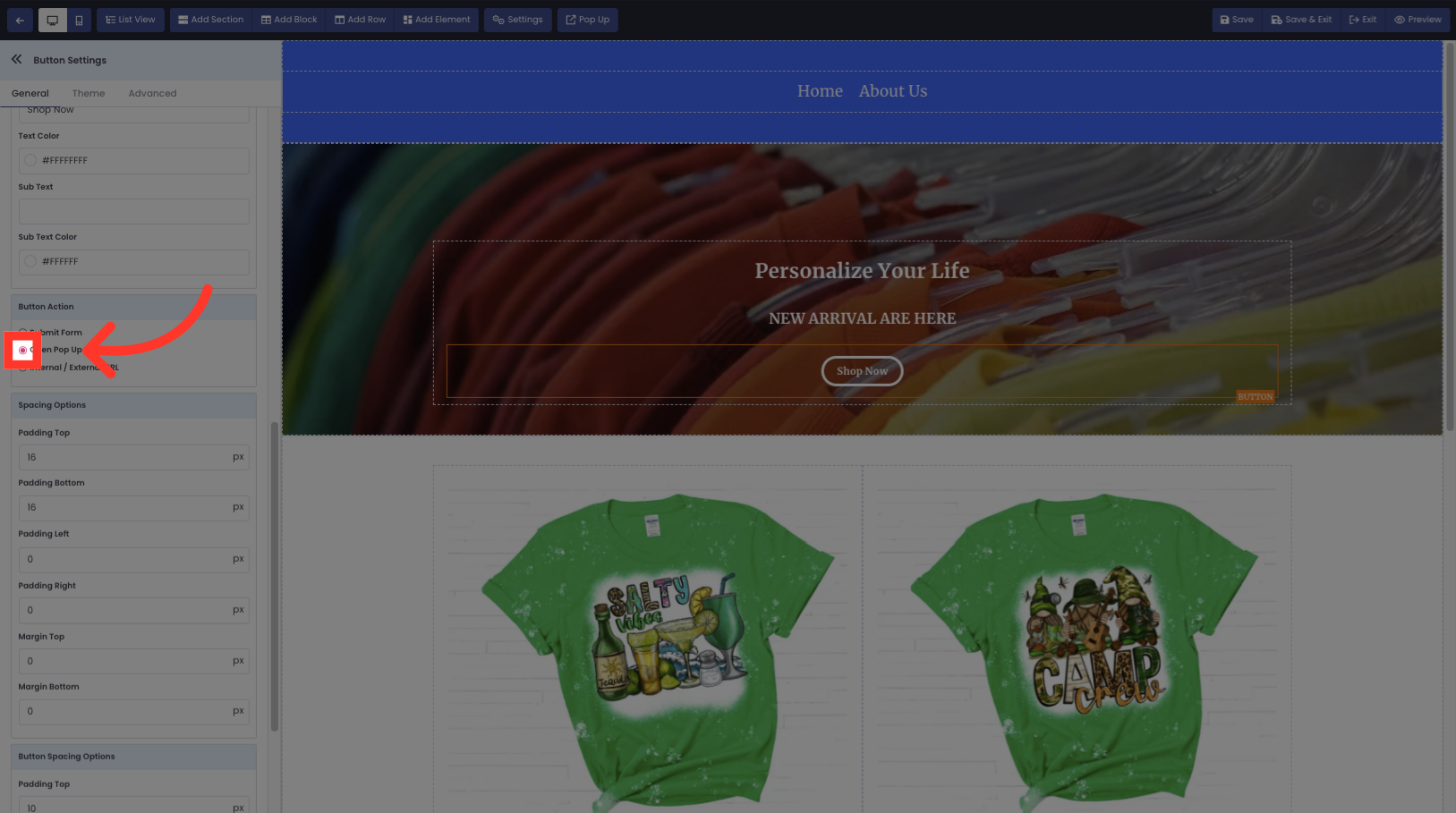
4. Click "Pop Up"
Select the "Pop Up" option
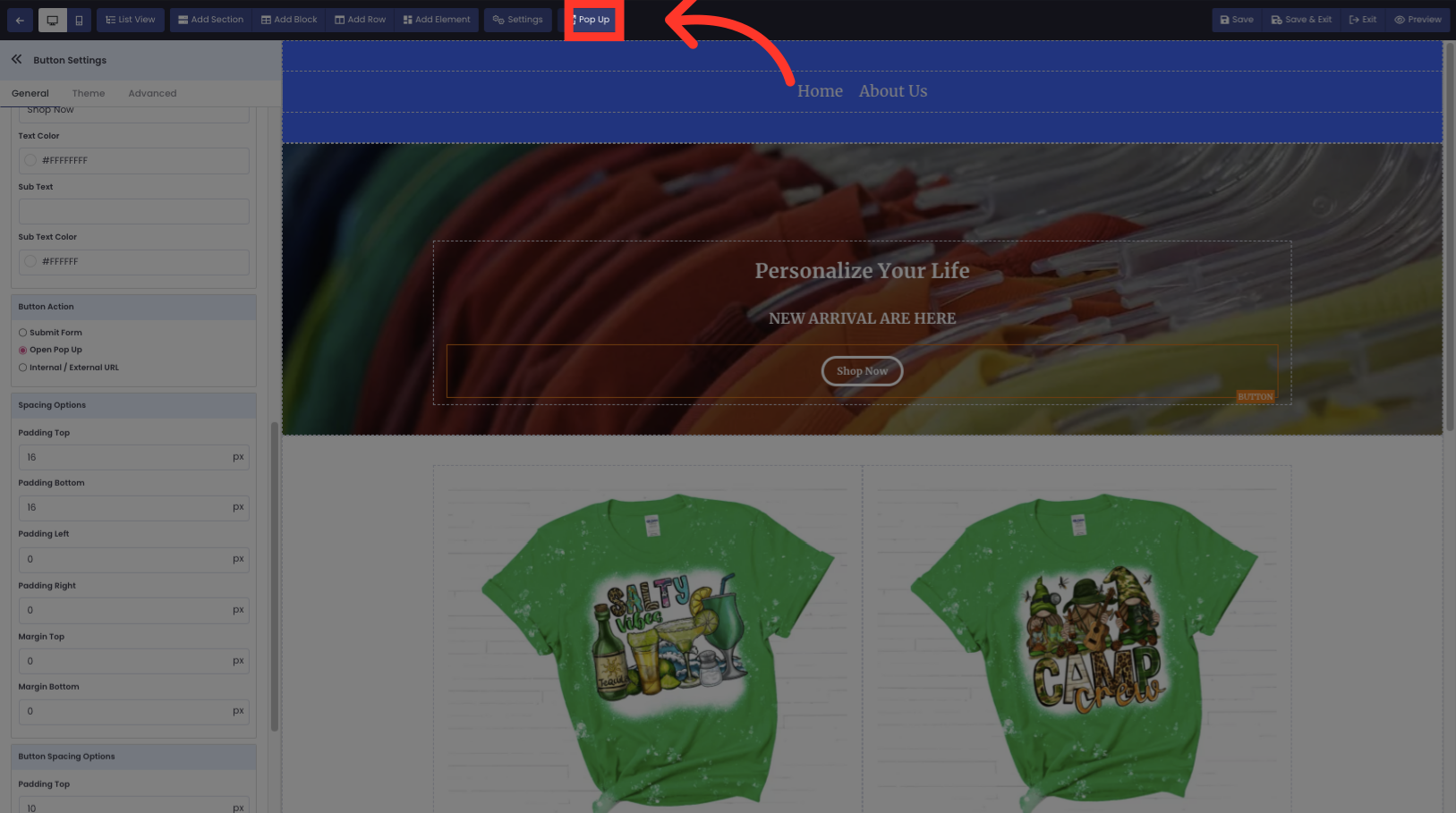
5. Click "Add Row"
Choose the "Add Row" option
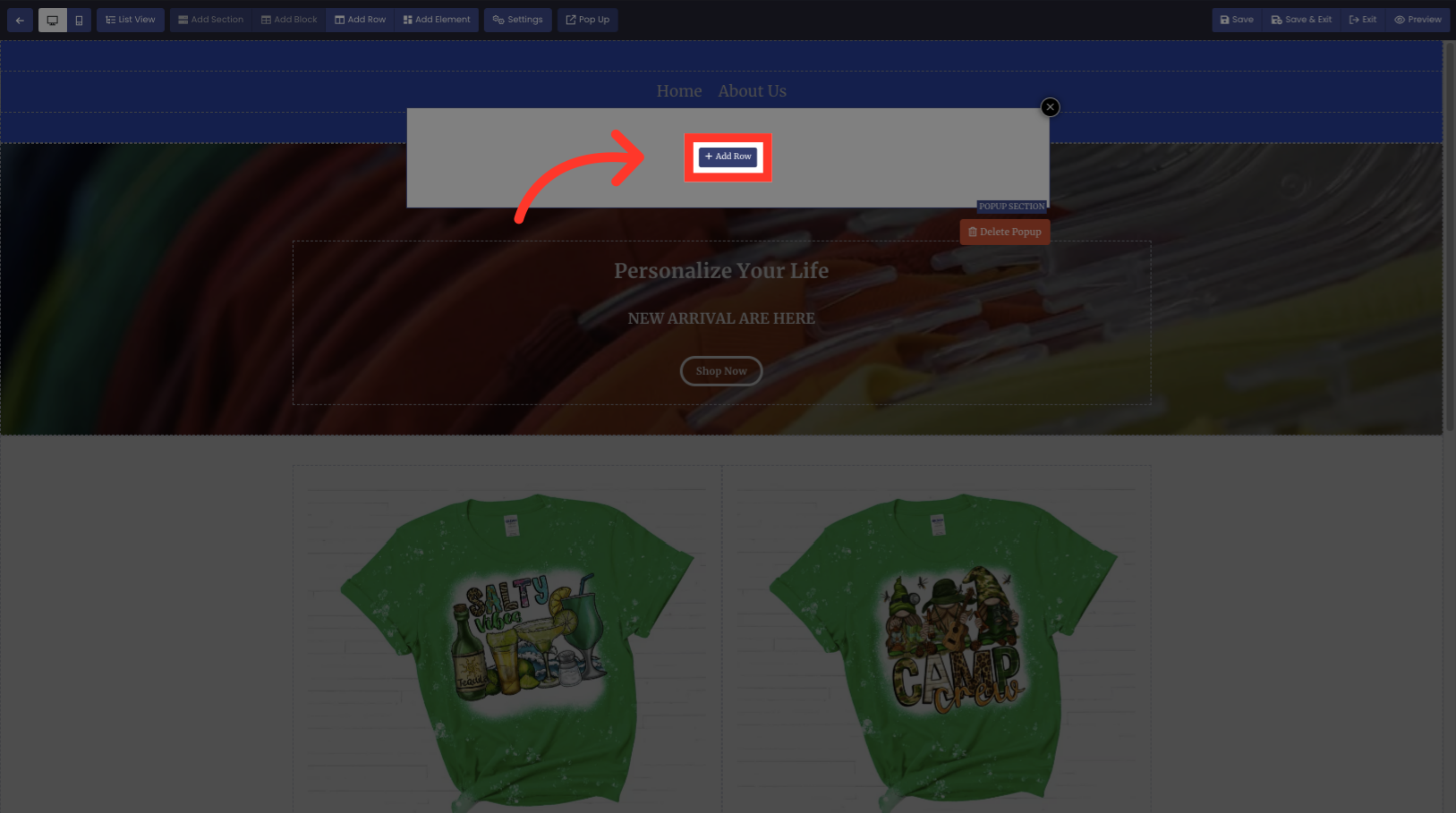
6. Click "1 Column"
Click on the "1 Column" field
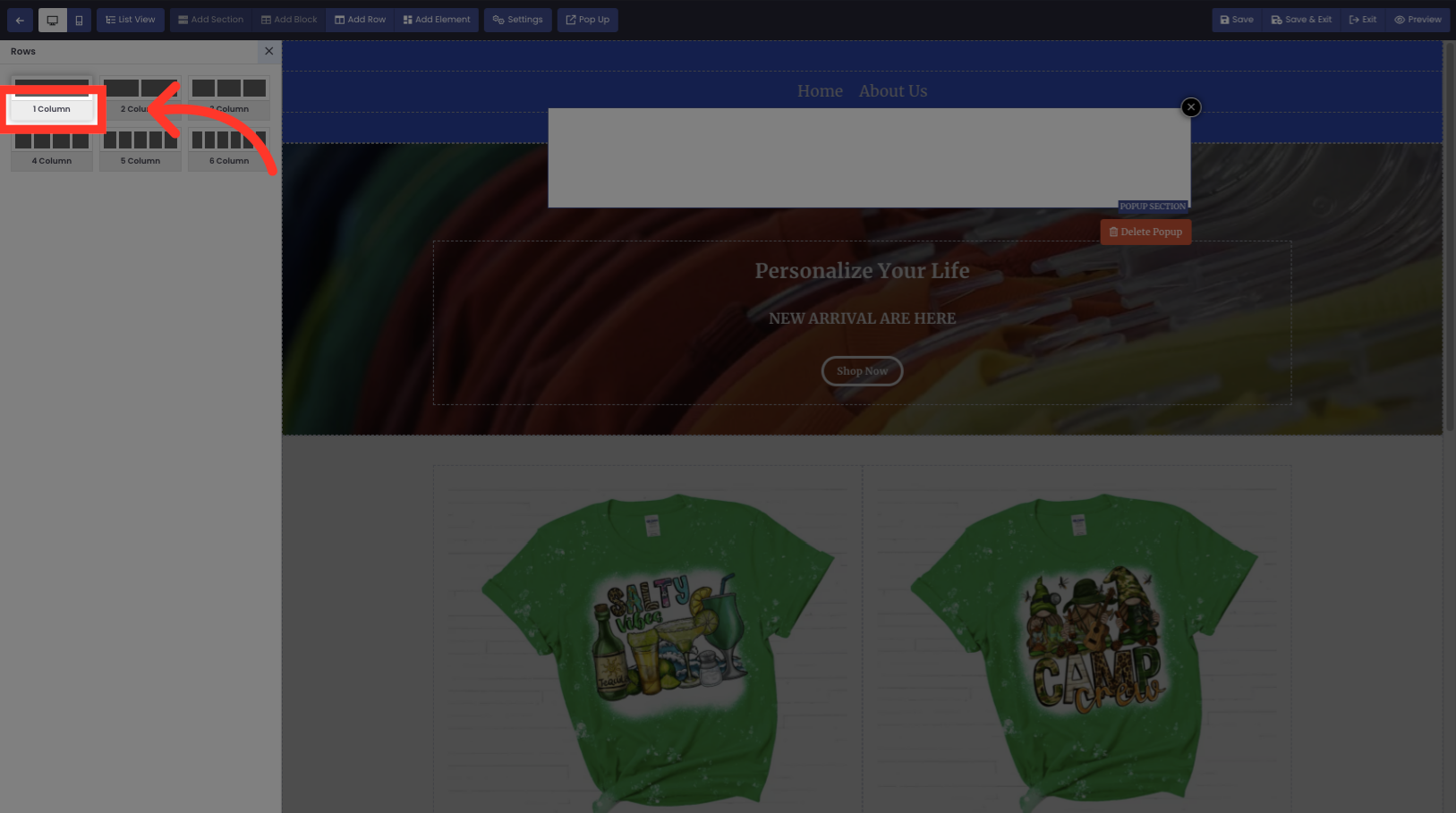
7. Click "Add Element"
Select the option to "Add Element"
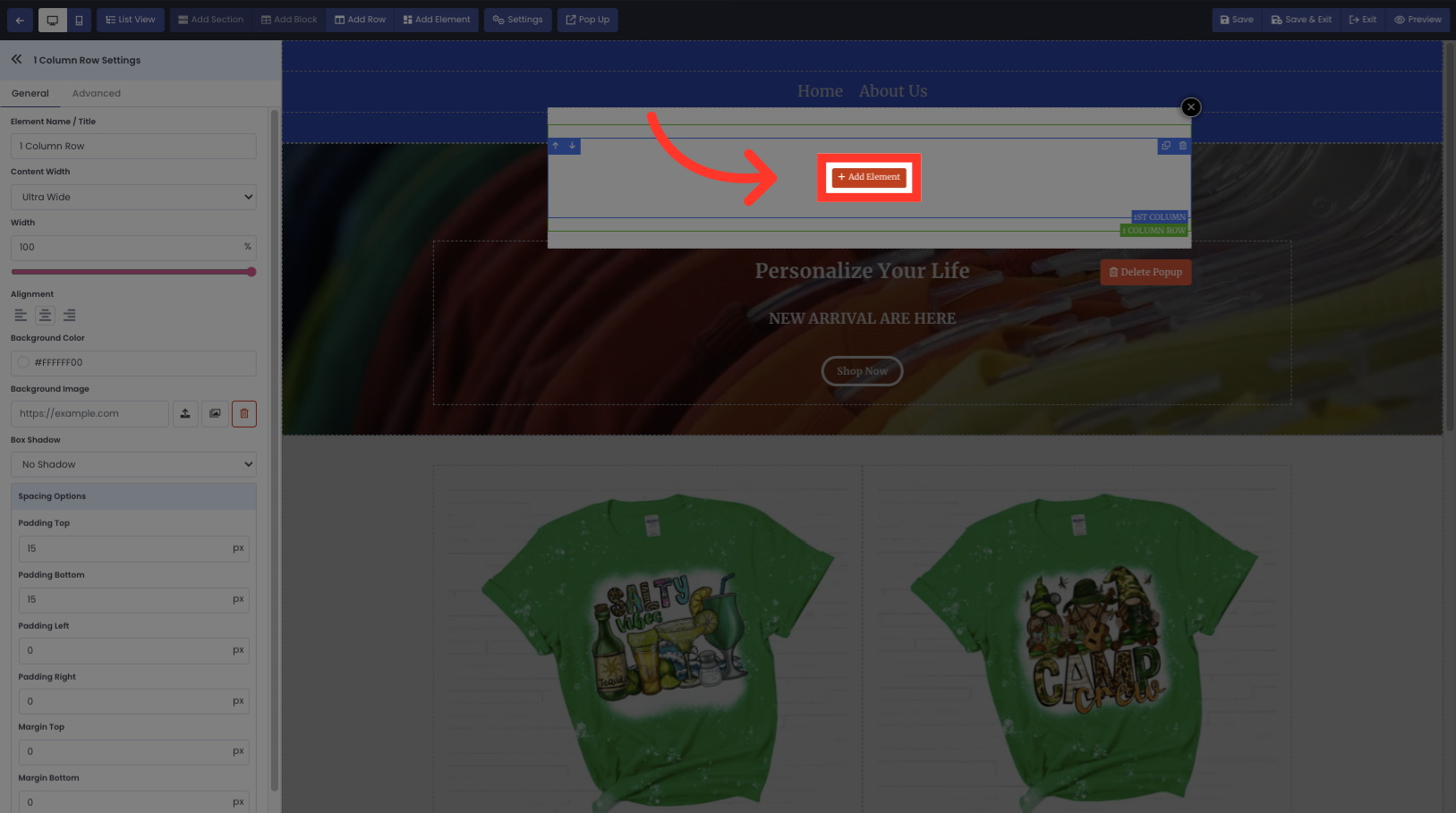
8. Add any element
I chose Headline for this example
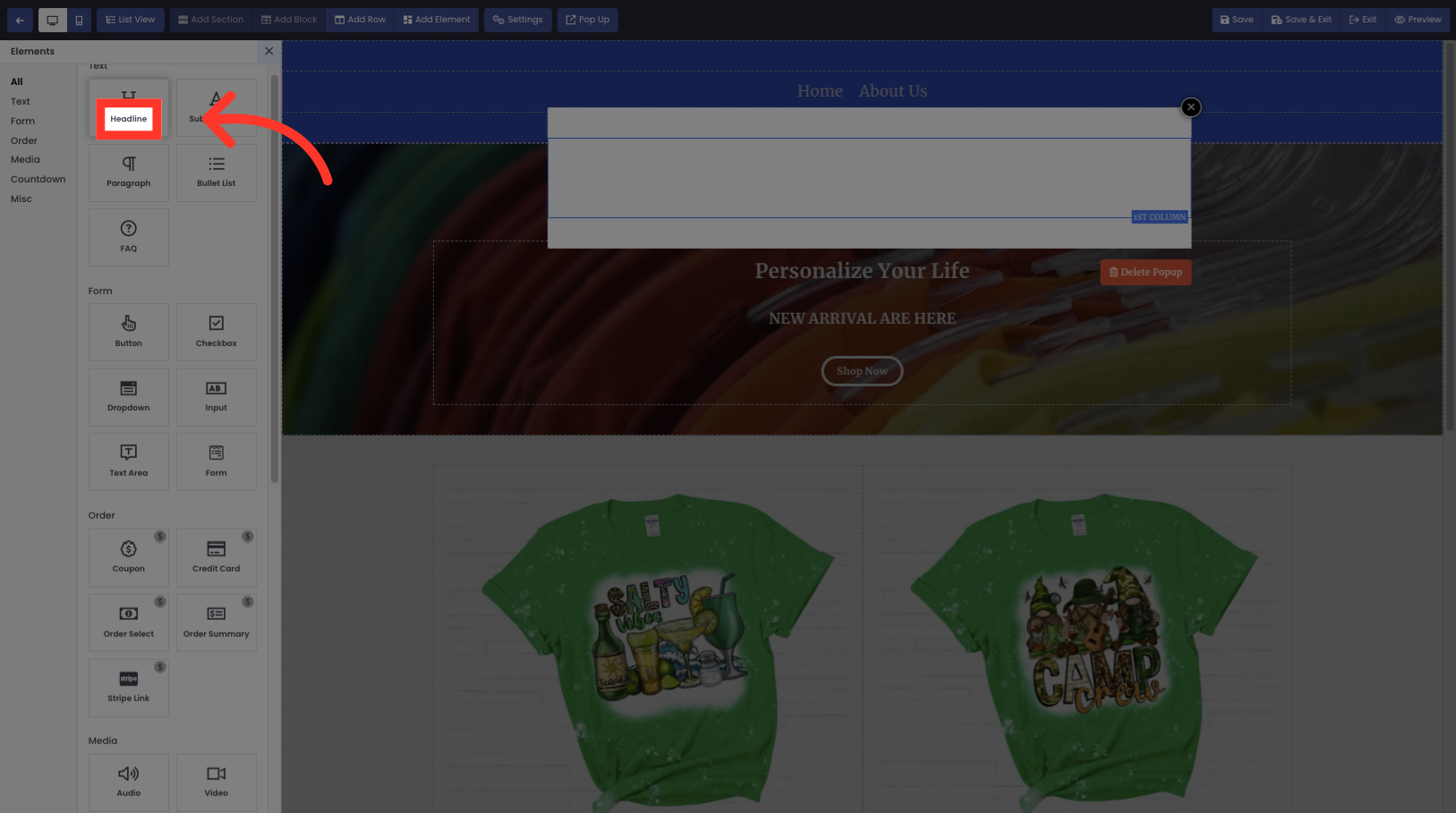
9. Fill "Text goes here"
Enter "Text goes here" in the provided field
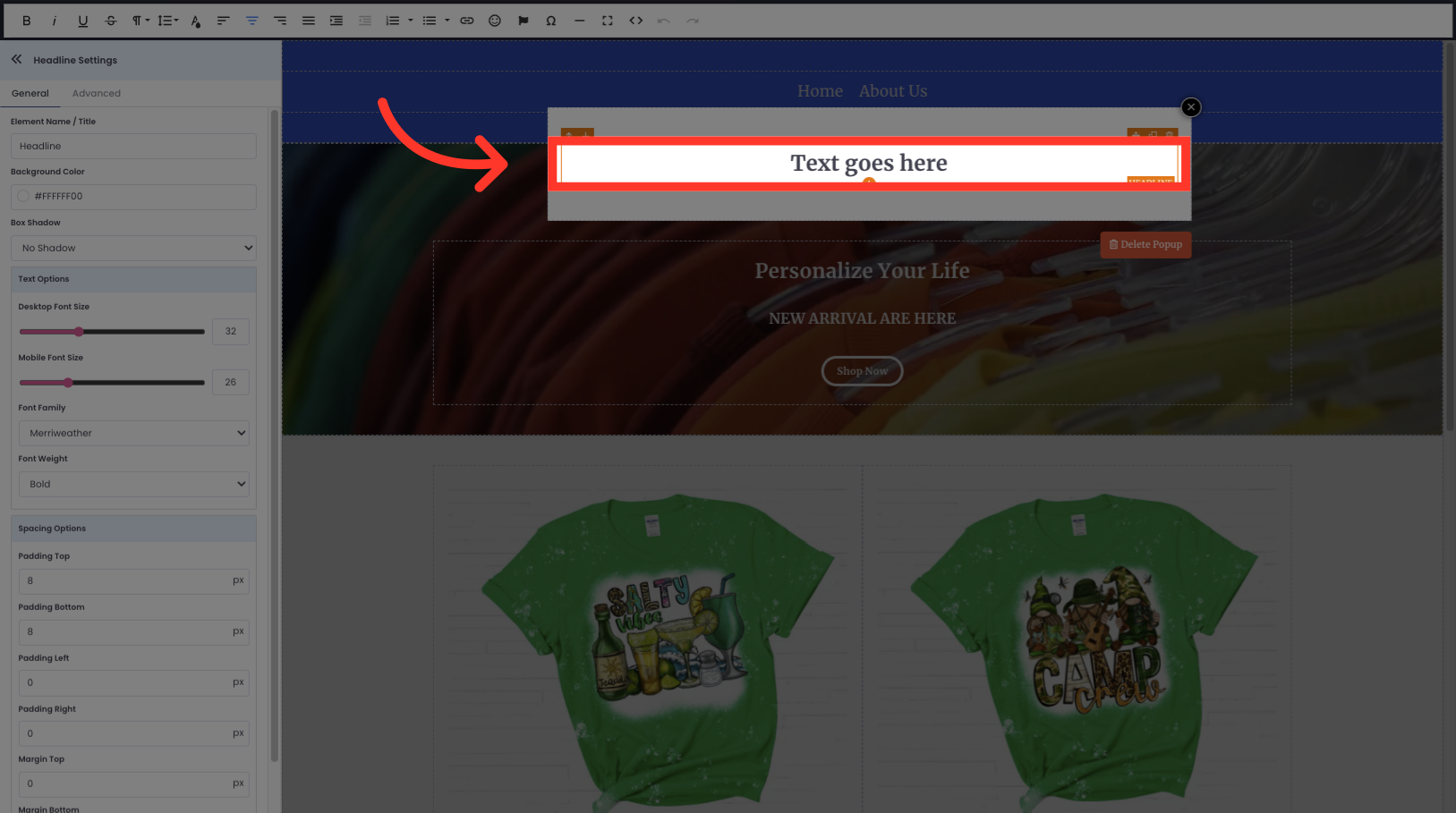
10. Click the orange plus sign
Click the orange plus sign
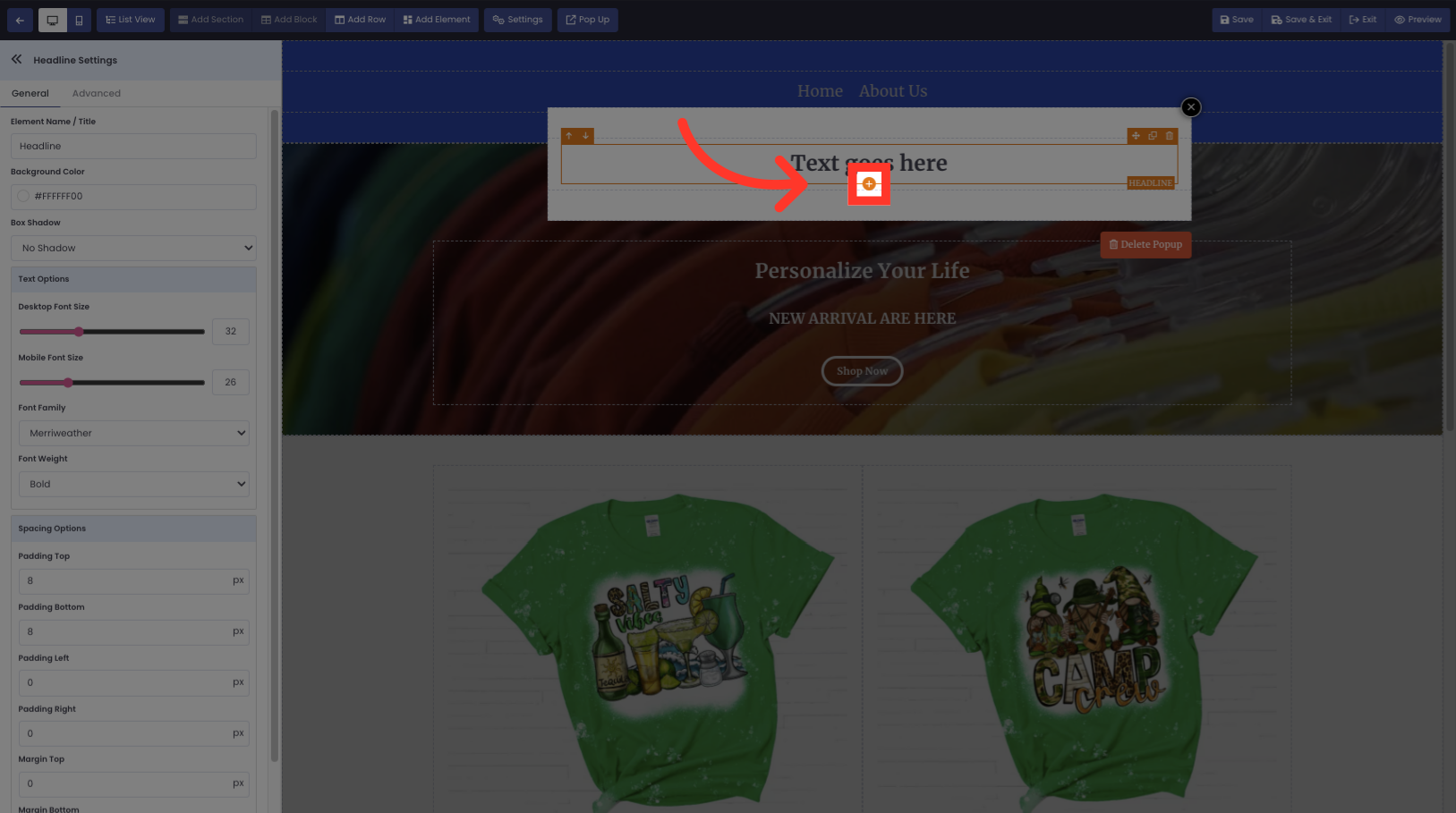
This guide covered the steps to How to add a pop up in Netengine.
