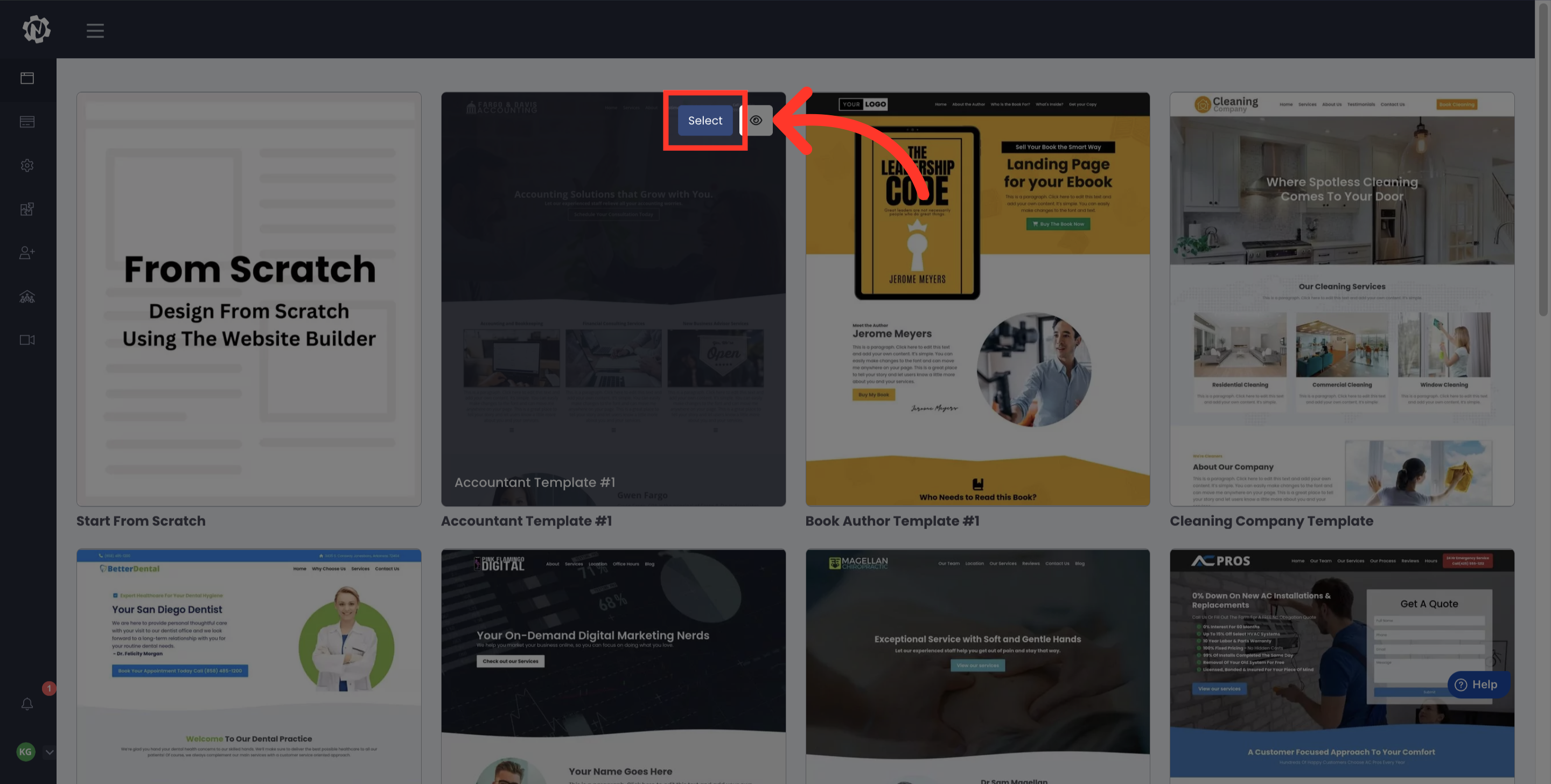Learn how to quickly add a new website using Netengine with these straightforward instructions. From creating a new website to selecting the right template, this guide will walk you through the process effortlessly.
Go to app.netengine.co
1. Click "New Website"
Create a new website by clicking on "New Website"
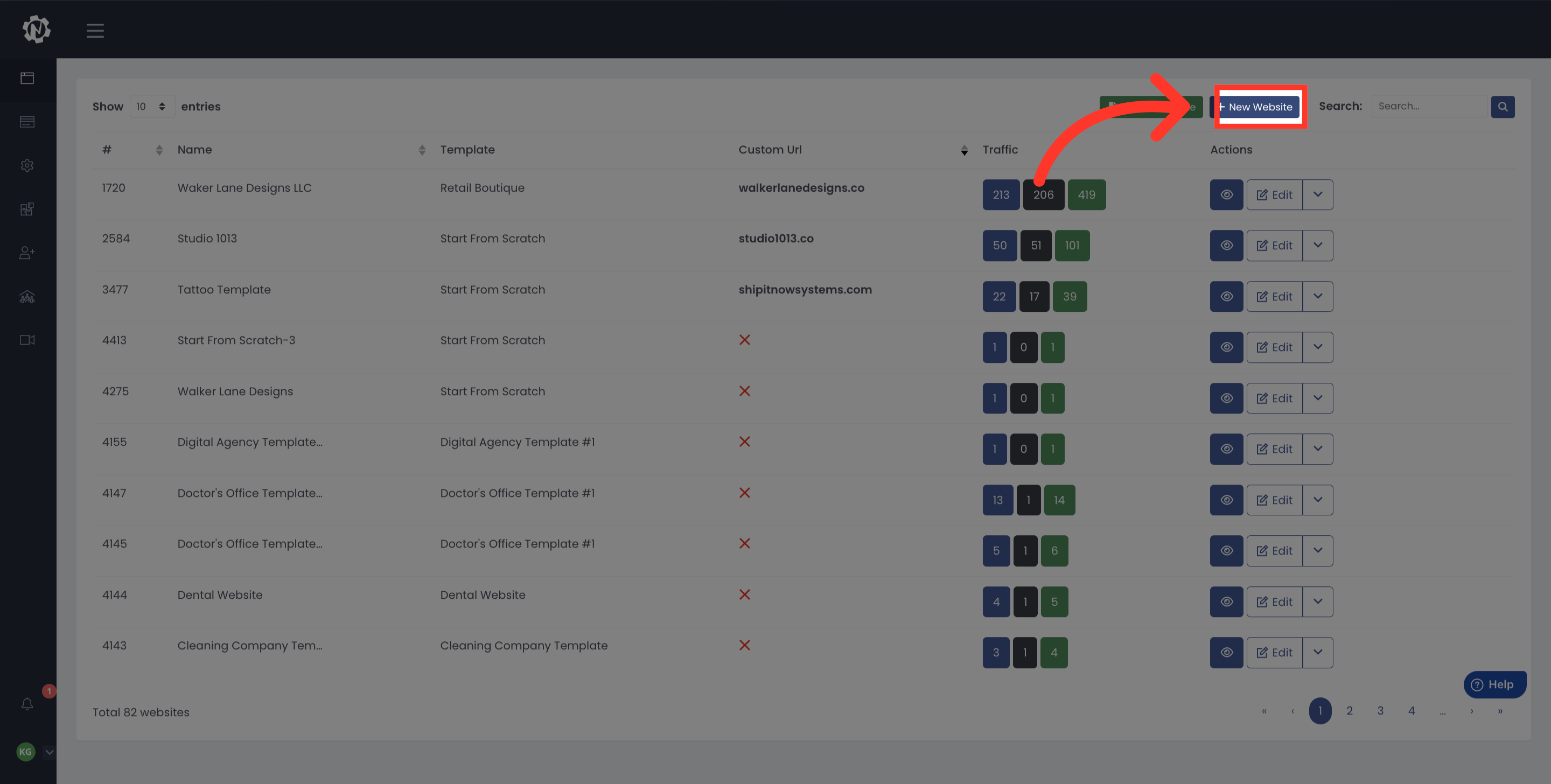
2. Select the perfect template
Select the perfect template
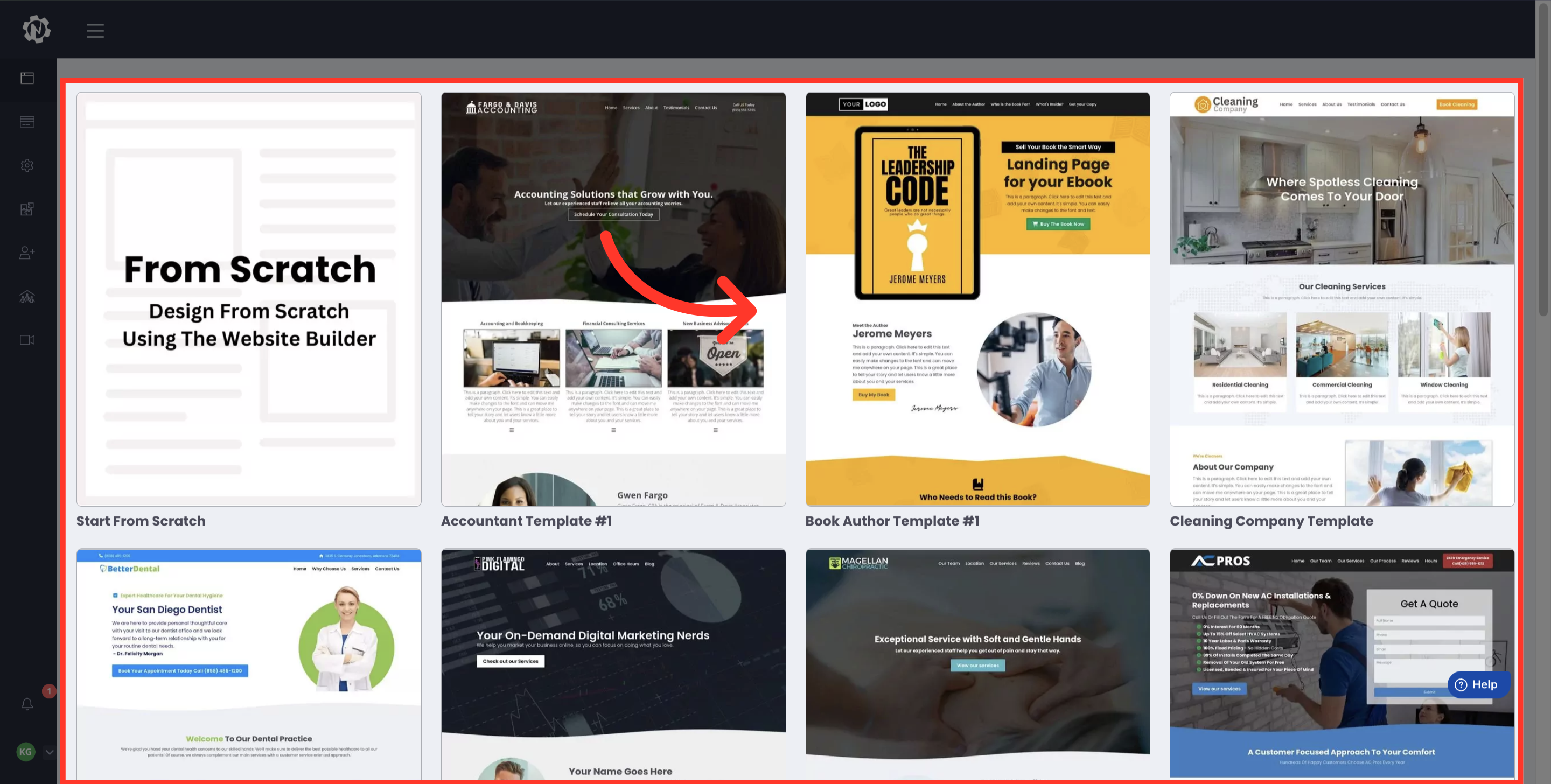
3. Click "Select"
Finalize your selection by clicking on "Select"