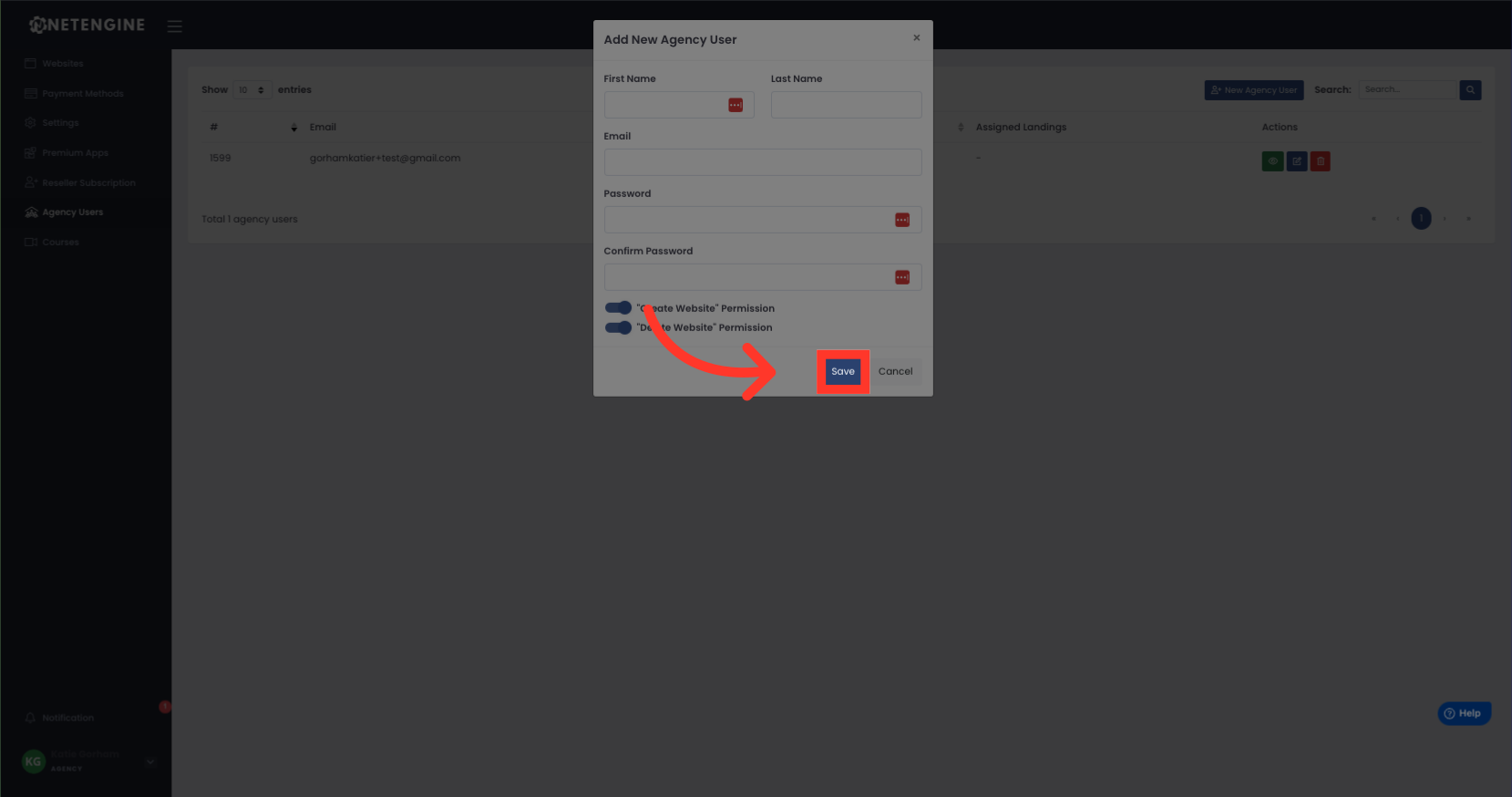This guide will show you how to add an agency user in the Netengine application. Follow these steps to easily add a new user to your agency.
Go to app.netengine.co
1. Click "Agency Users"
Click on "Agency Users" in the menu.
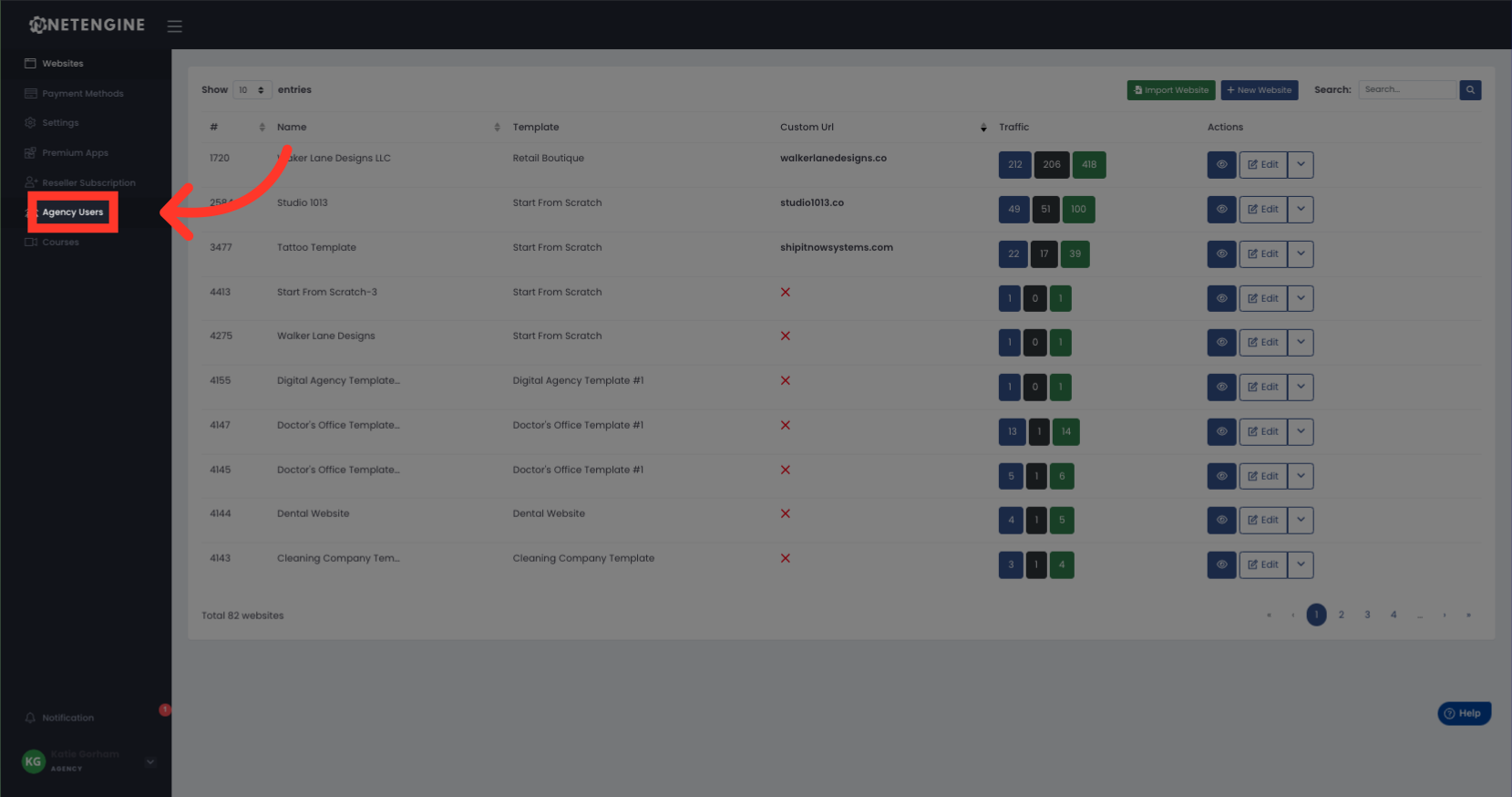
2. Click "New Agency User"
Click on "New Agency User" button.
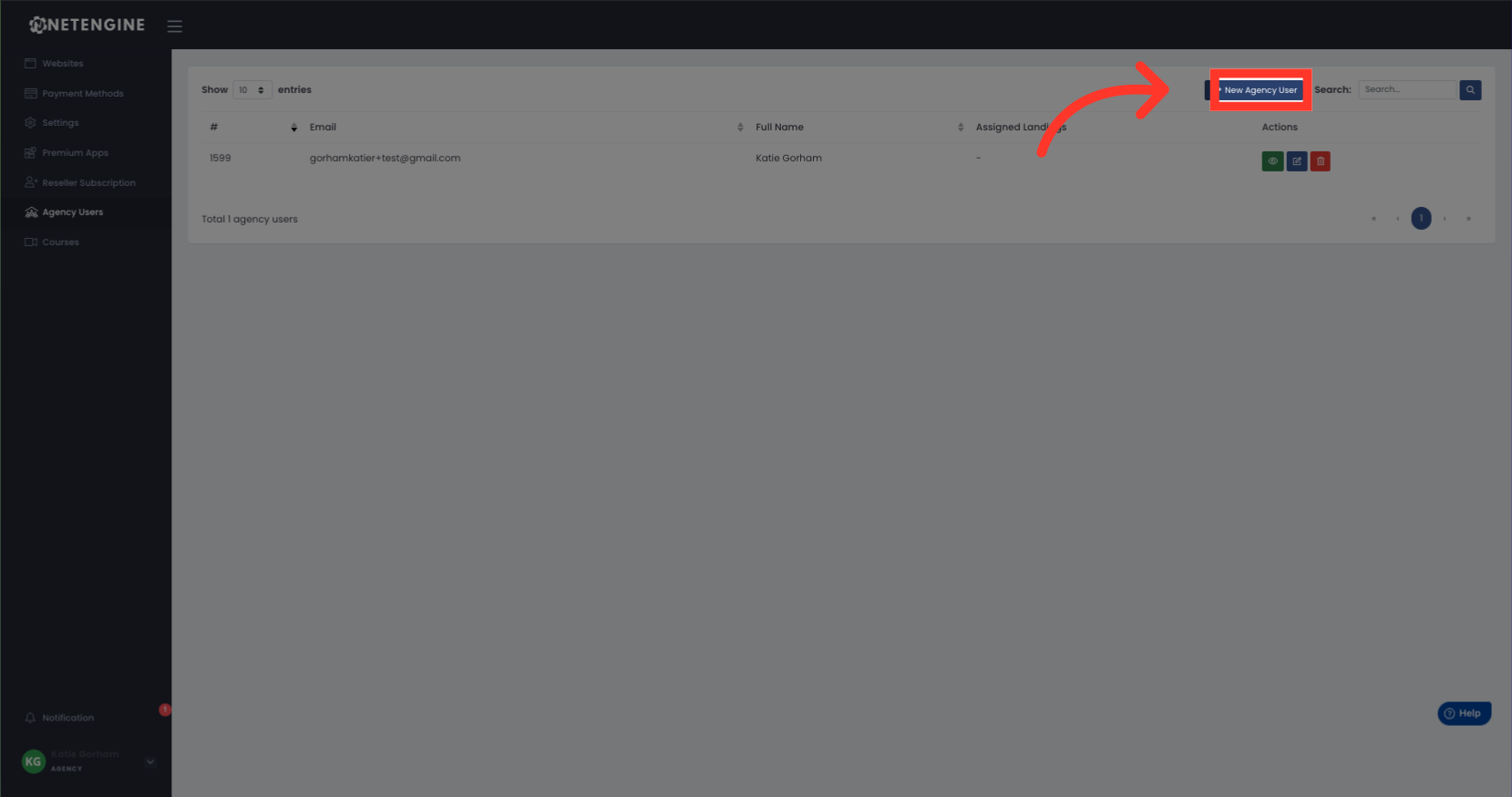
3. Add User Name, Email and password.
Click on the "First Name" field.
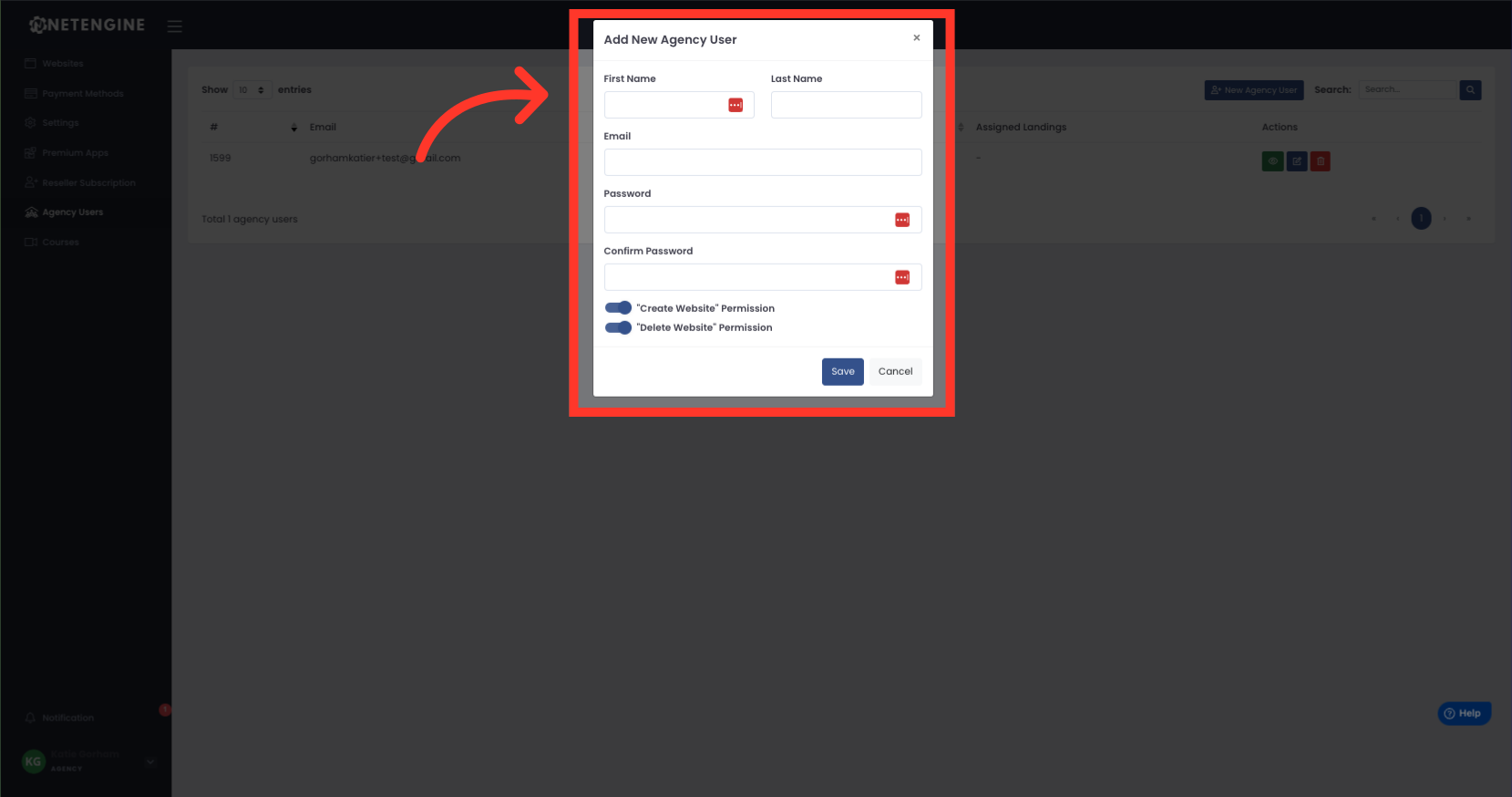
4. Click "Save"
Click on the "Save" button.